With a new look and more features, Inkways is being reimagined to help people work and learn effectively in a hybrid world.

You don't have to take any action, your new experience is coming soon (maybe not).
What's going on?
Inkways' WPF editor (which is now available for everyone to download) is going to stop updating (I was going to tell you about it later). In other words, our plan for the future is to divide the Inkways product into two parts:
-
Classic Editor: The current version of the WPF Editor will continue to be retained, and future bug submissions should be changed, but no new features will be added in this version.
-
Vanilla Editor: The new Inkways experience! (web-based) is also our main version in the future, this version will add more features in addition to basic ink input (Mermaid mind map, Frame tool, infinite canvas, pens of different materials, video, web page insertion, cloud sync notes, sharing, multi-person collaboration, AI tools, etc.)
For Windows users, we highly recommend downloading the Inkways App via iNKORE Hub. Inkways for Windows includes both the Classic Editor and the Vanilla Editor, where you can switch between notebooks, blackboards, video cameras, etc. (the file formats may be slightly different, you can use the Vanilla Editor to open the Vanilla Document, but you may have problems opening the Vanilla Document with the Classic Editor). However, PowerPoint Assistants and Desktop Annotator will always use the classic editor (cause web apps can't do transparent windows), and the vanilla editor requires the Internet by default. If you have a need to use the vanilla editor offline, we will find another way.
As for why we're moving our main position to the Web, to be honest, I really hate web shells, like Electron, WebView 2, and so on. But after so many years of WPF application developing, I found that WPF was too limited. The ink will get stuck a lot, flexible editing can't be done, and the memory usage is extremely high, and these problems have bothered me for a long time. And most importantly, WPF only runs on Windows, so it's a bit uncomfortable to write a big project that no other system can use. So we just started from scratch to learn the Web, maybe we can implement other platforms (there are many people who say that there are only Android tablets, and they also want to use Inkways) and I feel that what domestic system is rising now (to put it bluntly, it's just Linux changed skin), the whole ecology is opened and you have to rely on the Web, otherwise a set of code for each platform is too difficult to maintain (the development cost is also very high, and the hair of a few of us is limited)
Don't worry, the old WPF Classic Editor will continue to be maintained and can be used. If you're using Inkways for journaling, organizing notes, and whiteboard meetings, we highly recommend using the vanilla editor. If you're using Inkways on a whiteboard at school, keep using the Classic Editor, which would be a great choice as well.
Introducing Vanilla Editor
The new vanilla editor provides a new look and feel, more features and amazing experience using the Web technology.
Long story short say, here's a feature comparison, let's take a look:
| Feature | Classic Editor | Vanilla Editor |
|---|---|---|
| Multi-finger drawing (multiple fingers writing at the same time) | ✅ | ✅ |
| Multi-finger manipulations (e.g. two-finger zoom) | ✅ | ✅ |
| Move the canvas with fingers while writing with the stylus | ✅ | ✅ |
| Erase with the palm of your hand while writing with a touch pen | ❌ | ⭕ |
| Ink-to-shape recognition | ✅ | ⭕ |
| Infinite canvas | ❌ | ✅ |
| A canvas based on flow documents (Import docx, pdf or type directly and annotate) | ❌ | ⭕ |
| PowerPoint assistant & screen annotator | ✅ | ❌ |
| Collaboration & document sharing | ❌ | ⭕ |
| Auto-save & sync across devices | ❌ | ⭕ |
| More advanced elements | ❌ | ⭕ |
| Charts & AI generated content | ❌ | ✅ |
| Personal cunstomizable footage library | ❌ | ✅ |
| Cross-plaform clients | ❌ | ✅ |
| Offline access | ✅ | ⭕ |
The circles indicate that we have plans to add this feature, but we may have encountered technical issues or are difficult to implement.
Open source, or commercial?
I'm sorry, but Inkways doesn't plan to be open source at this time. The idea is to wait until Inkways has a certain amount of revenue and visibility, and then open source the core parts of the classic editor (inking, elements, pages, etc.). (So, if you help me with some advertising to increase our popularity, the open source may be sooner/doge)
Since we need to build servers, write code, and sometimes outsource, etc., it is quite difficult for labor of love in the long run. So Inkways vanilla editor is expected to adopt the Freemium model, which is simply free to use the basic version and paid to use the premium version. Of course, we will let free users have as many features as possible and the best experience. Most of the core features will also be available for free. Of course, if you're willing to support our development with a cup of milk tea every month, you'll be eligible to use our premium features.
The price and feature list will be public soon, we're still working on this.
New look as well
We're also changing our logo (icon) and UI design to follow the trend. However, these design are not determined right now, so let's say they are secrets until the official release.
However, here are some pictures leaked by our developer team that you can have a peek:
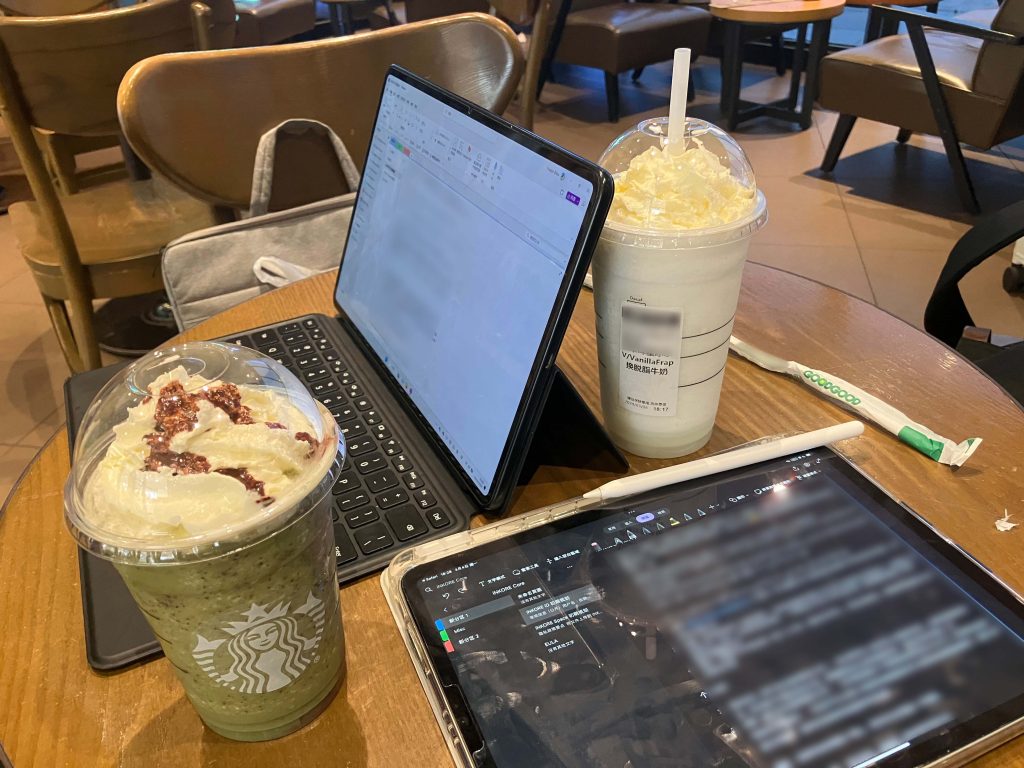
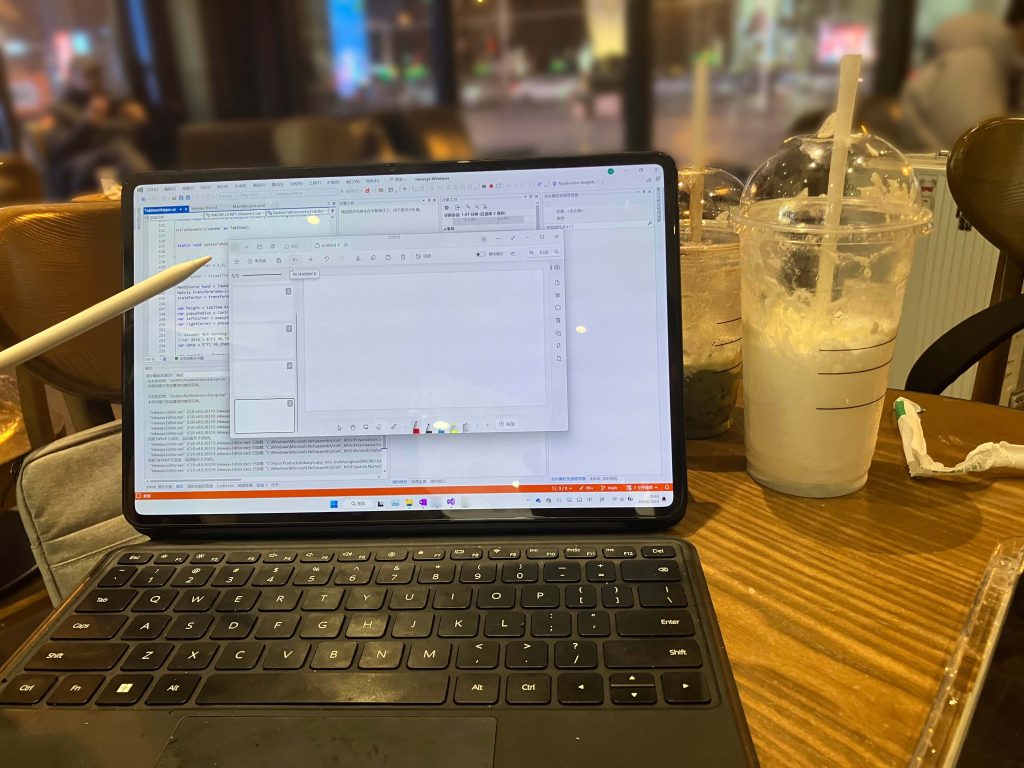
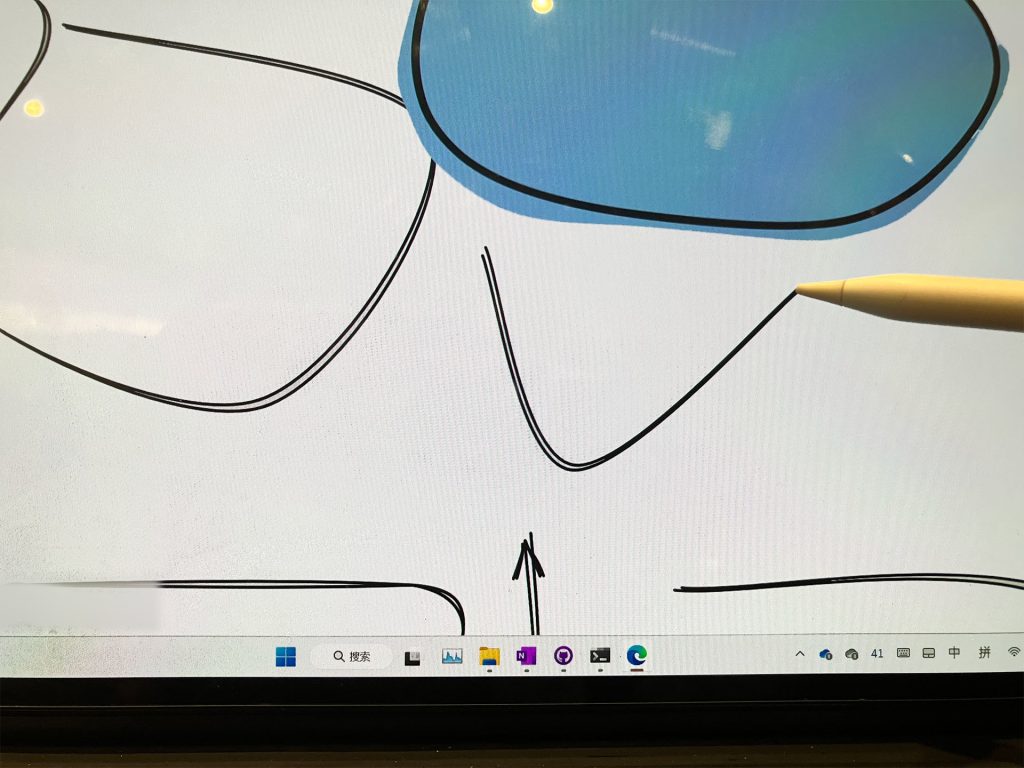
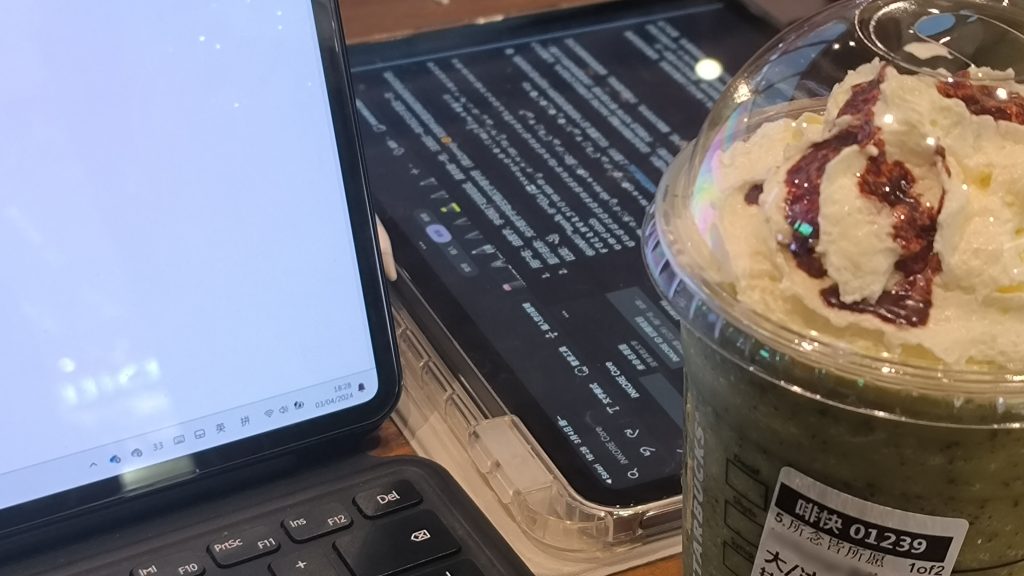
Let's conclude
Almost there, leave the rest to us and time, and wait for flowers to bloom!
If you'd like to suggest, give advice, or simply chat with us, please do join our community to hang out by clicking here!
