Upload my skin to Minecraft: Bedrock Edition
Change Settings
Before changing skin in Bedrock Edition, it's very important to change some settings. On the main menu, click Settings button.

Next go to General tab, make sure Only Allow Trusted Skins is OFF in your and your friends' devices.
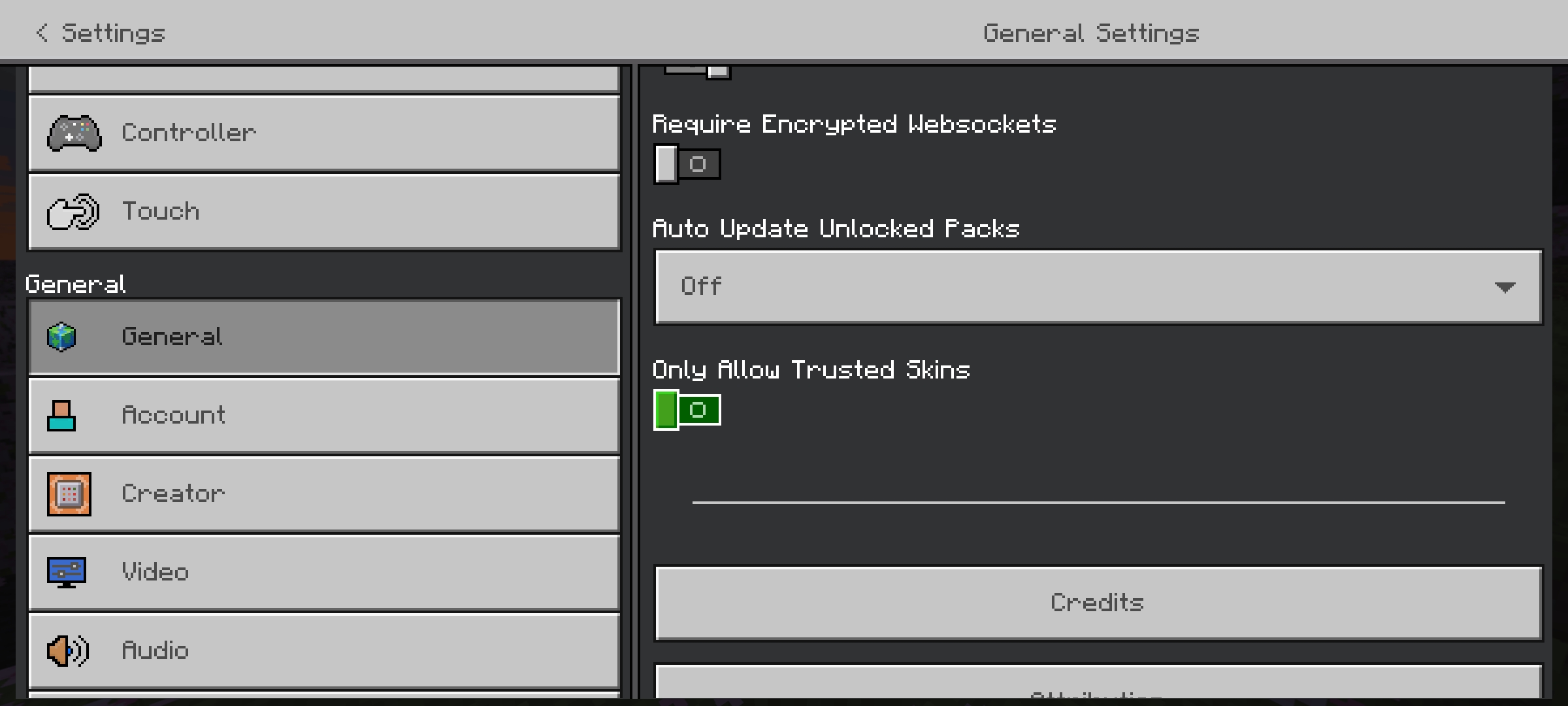
This is very important. If this option is ON, you might not be able to see others' customized skins.
Upload my skin
Then back to main menu, click the Dressing Room button.

Click Edit Character, then click the third (green one) tab in the left panel. The you should see this interface:
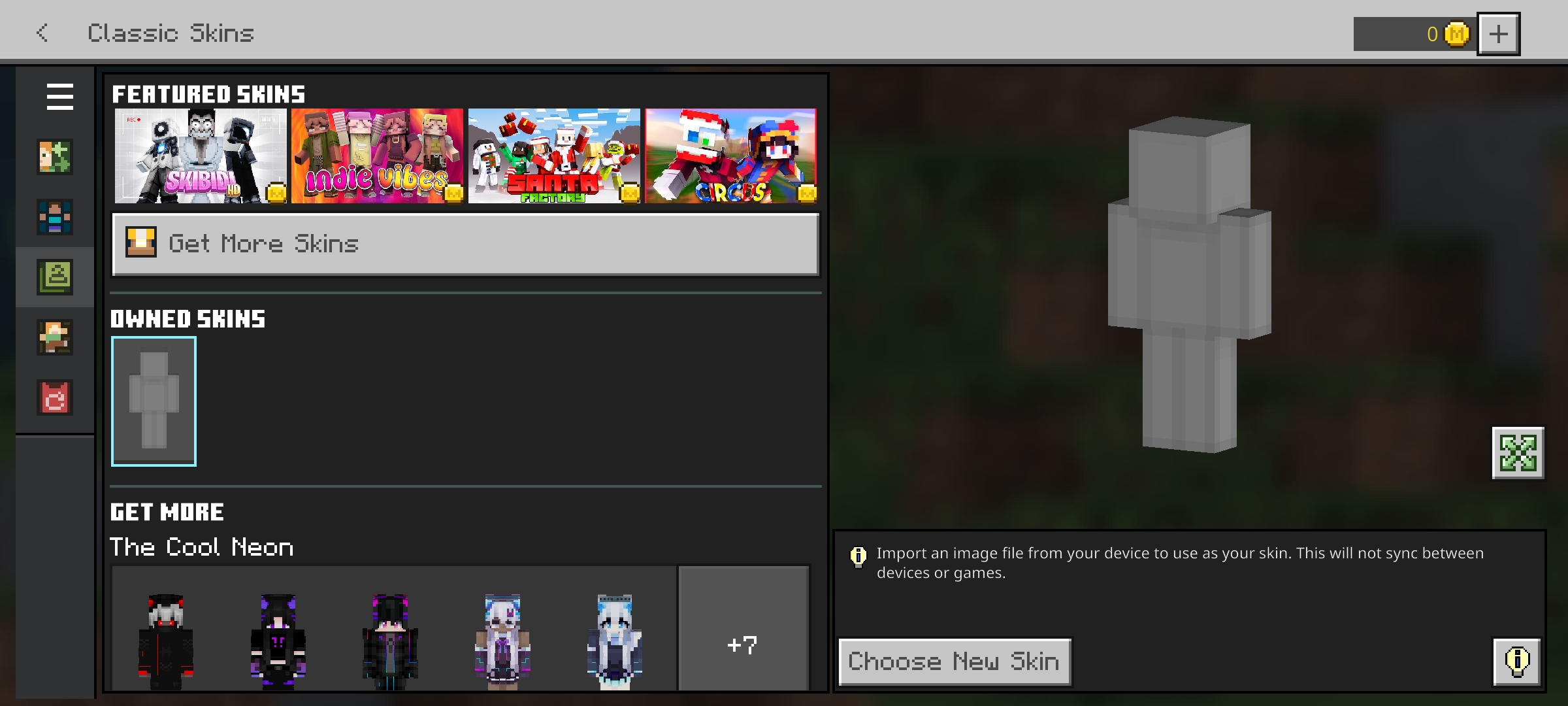
Select the empty skin (the gray one), and click Choose New Skin, then select your PNG file in the file manager. After loading, select the right model, and, everything is done!
You will now be able to see the new skin on your character whenever you boot up Minecraft. The new skin might be covered by armor for some players, and you might have to remove it to properly test it out.